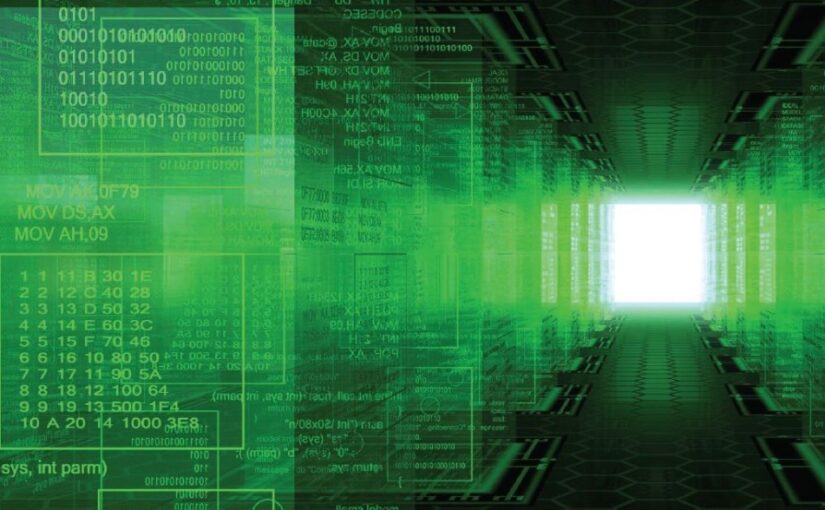As everyone knows, browsers have long ceased to be ordinary navigators on the Internet. Enlargement played an important role in this evolution. They allow you to control the loading and behavior of websites. So, this article will investigate the functionality of browser extensions.
What is a browser extension?
A browser plug-in, add-on, or extension usually means the same thing – it’s a software component that adds a feature to an existing computer program. It can be part of a standalone application or an Internet browser. For example, browser plug-ins extend the functionality of a web browser by installing specific toolbars, adding buttons, links, or other useful features, such as blocking pop-ups.
Legitimate application plug-ins include add-ons that can encrypt and decrypt e-mail, emulate game consoles, process and analyze audio, and provide text editors. Legitimate browser extensions include search toolbars, media players, and text readers.
These plugins can be very useful and, if developed by an authorized company, are safe and harmless to download.
When using a large number of extensions, the user is exposed to danger because the extensions can perform certain actions, namely:
- intercept passwords and personal data of the user;
- show unwanted ads and modify the pages of sites viewed by the user;
- read the history of visits and data of sites visited by the user;
- perform hidden actions from the user;
- use the user’s account to spread spam on social networks.
Why are extensions dangerous?
Unfortunately, some extensions can create security and privacy issues. This is due to the permissions they receive during their installation. For example, almost all Google Chrome extensions can read and modify all of your data on the websites you visit.
In addition, extensions are constantly running in your browser. They work when you check Facebook when you transfer money from your bank’s website, and when you enter your credit card information on Amazon.
Malicious extensions can easily log keystrokes to steal passwords and personal information. It can secretly redirect search traffic to another location or sell browsing data to advertisers. The list is endless. Of course, this is not the case with most extensions, and web store owners are taking tough action against malicious behavior.
Reasons
Using browser extensions is potentially dangerous for the user under the following conditions:
- installing too many extensions. They not only reduce the performance of the computer when working with the browser but also can open a loophole for attacks;
- installing extensions, not from official web stores. Official stores in most cases filter out malicious extensions;
- irresponsible attitude to granting permissions when installing and using extensions. Before installing the plugin, you should always pay attention to the compliance of permissions with the functions of the extension;
- neglect of anti-virus software and timely upgrading of virus databases.
Examples of dangerous extensions
Experts have identified problems with extensions such as DM for Instagram, Downloader for Instagram, Shimeji browser extension, Instagram Download Video & Image, Universal Video Downloader, Vimeo Video Downloader, Zoomer for Instagram and Facebook, Spotify Music Downloader, Video Downloader for YouTube, Soundcloud Music Downloader, etc.
Google has added new security features to Chrome. They are designed to make it easier to detect questionable downloads and extensions. These features are based on the advanced safe browser feature that was launched last year and allows you to identify phishing sites.
When a user tries to download an extension that is considered unreliable, the browser will warn you to be careful. Google says that nearly three-quarters of the extensions available in the Chrome Store will be trusted.